Page 1 of 1
Gmail Issue
Posted: 04 Oct 2017 08:57
by cobaltsupport
Hello,
I recently upgraded to 3.0.2.5 (inc. reboot)
Since then clients are complaining they are not receiving emails from Gmail. They report this error:
454 4.7.0 TLS not available due to local problem
Help please...
Re: Gmail Issue
Posted: 04 Oct 2017 12:22
by TheGr8Wonder
Sent you a PM requesting additional information. I'll keep the thread up-to-date as I research his issue.
Re: Gmail Issue
Posted: 04 Oct 2017 21:48
by cobaltsupport
All sorted, thanks to some great help from TheGr8Wonder - much appreciated. This was not a bug, just a configuration error by me with the new self-signed certificates. If anyone else has the same issue, contact TheGr8Wonder for help/advice.
Re: Gmail Issue
Posted: 06 Oct 2017 08:53
by largo
Hi
I have the same problem.
How do I solve it?
/Largo
Re: Gmail Issue
Posted: 06 Oct 2017 09:15
by Gate Array
It is a secret so that it is necessary using PM?
Why not post the solution here?
Pls simply share........
Re: Gmail Issue
Posted: 06 Oct 2017 09:36
by largo
Ok, I find the sololution.
My problem was that i hade named my domain with a capital letter in the begining of the domainname.
So I just had to disable Let´s Encrypt (option 16)
Go in to Ip settings (option 4) rename my domain.
Enable Let´s Encrypt again (option 16)
And now everything works again.
/Largo
Re: Gmail Issue
Posted: 06 Oct 2017 17:11
by pdwalker
Gate Array wrote: 06 Oct 2017 09:15
It is a secret so that it is necessary using PM?
Why not post the solution here?
Pls simply share........
I think that people are concerned about sharing logs containing email addresses and internal ip addresses, and it can be a hassle sanitizing log files.
Re: Gmail Issue
Posted: 19 Jan 2018 19:01
by VMguru
I am having this exact problem with my upgraded E.F.A. now running 3.0.2.6.
HELP!!
The response from the remote server was:
454 4.7.0 TLS not available due to local problem
is the message people from outside our company are getting back in Gmail eventually (after like 48 hours).
Please tell me what the fix is!
PS - Let me add that I am using a public SAN certificate from GoDaddy now.
I had tried Let's Encrypt, but that blew up everything and shutdown Webmin...
I disabled Let's Encrypt and loaded fresh new certificates and private key.
Re: Gmail Issue
Posted: 19 Jan 2018 20:30
by VMguru
Solved my own problem.
Turns out when I tried using Let's Encrypt earlier, it changed TLS settings for SMTP Authentication And Encryption for postfix.
I found the settings in Webmin:
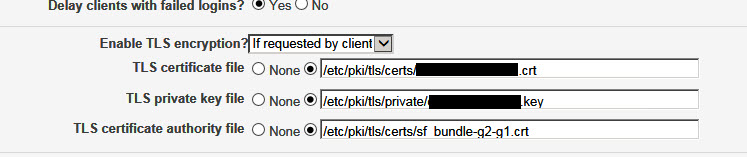
- TLSsettings.jpg (40.59 KiB) Viewed 14952 times
When I pointed the files away from the letsencrypt folder and back to my real certificates, Gmail started flowing through to our Exchange Server again!
Thought I'd post in case anyone else has this issue in the future.
BTW - When I tried to enable Let's Encrypt, it never even created the /etc/letsencrypt folder or associated files...
Re: Gmail Issue
Posted: 20 Jan 2018 14:19
by shawniverson